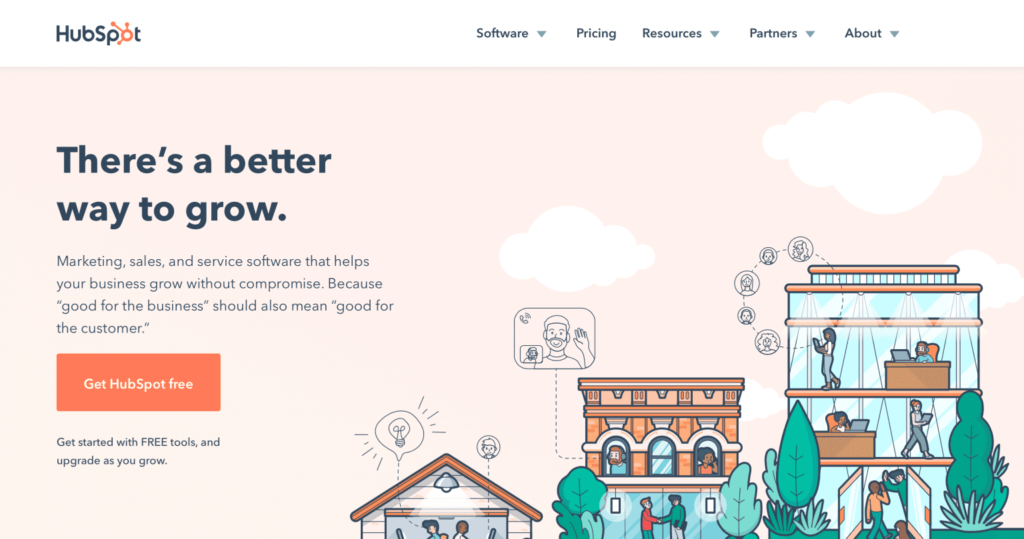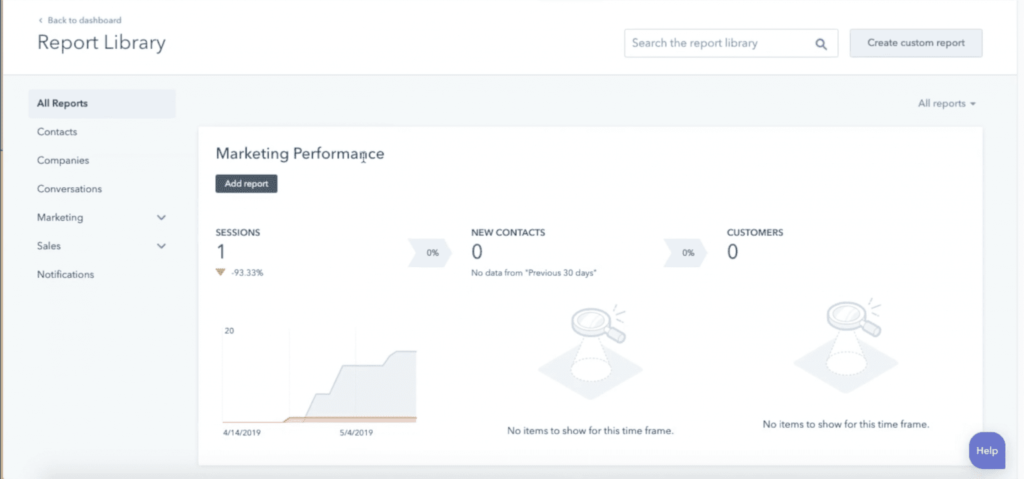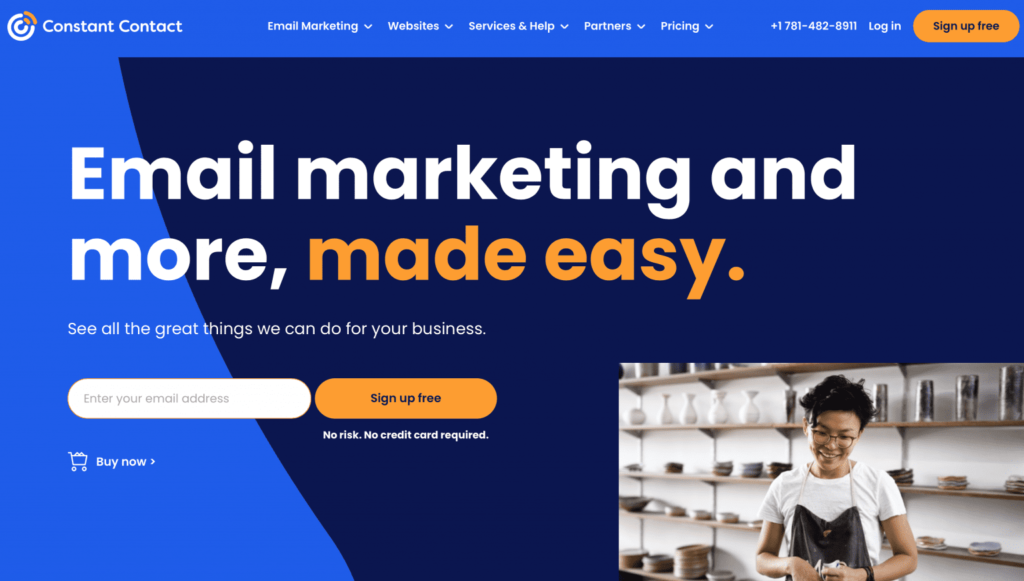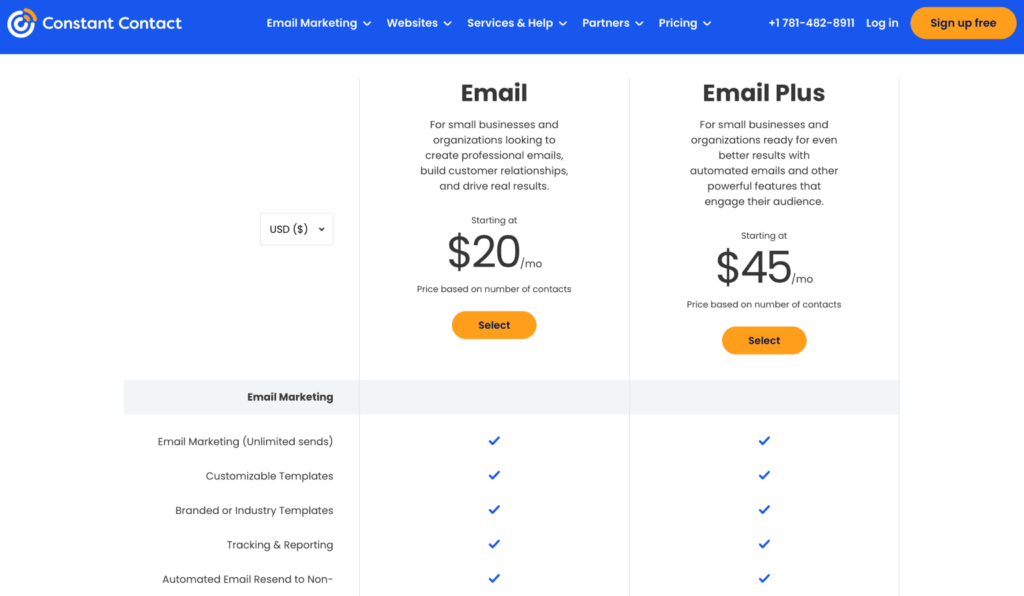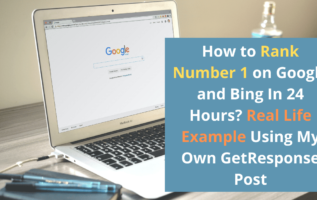HubSpot vs Constant Contact
In today’s HubSpot vs Constant Contact review, I’m going to cover the basics of two email marketing services.
I was going through a phase where it was time to revamp my email marketing strategy and part of our action plan included choosing a new provider.
I spent tons of time going through so many providers, I decided to write about it to take the guesswork out of it for others who might be going through it also.
So what can you expect? From me you will get a rundown of each provider, and then I will tell you some pros and cons. This will make it easy for you to decide.
I want to make it clear these are both awesome email marketing services, and you can’t go wrong either way. But we would be remiss to say that they aren’t without their individual advantages.
So, let’s dive in, beginning with HubSpot.
HubSpot vs Constant Contact: All About HubSpot
HubSpot is all about innovation. They are awesome in the areas of social media campaigns and their management, CRM (customer relations management) and marketing automation.
It starts out free, which is perfect for newbies, but you are definitely going to want a paid version so you can take advantage of its great features.
It is great for businesses of all sizes, but it is best suited for smaller to mid-size enterprises.
The interface is very user friendly and if you own other HubSpot programs, it integrates oh so easily. It’s easy to learn, and very reliable. You don’t need hours of training to become well-versed in the program.
HubSpot Pricing: Free To Paid Options
The cool thing about HubSpot is that you can start out with the free CRM option if you want. Then you can add on features if you prefer to do so. This is great for those of you that run a small or medium size business.
The free option does not have a time limit. You won’t find any 30 day free trials here; instead you plug in your contact info and you can get started right away with lead generation.
As you go along you can pick out what features matter to you and add them on accordingly. You get to customize what works for you instead of paying for stuff you don’t need.
This is how the company makes its profits after all. If you would like to know the costs of the premium plans, they are as follows:
Sales Hub Start: $50
Professional: $500
Enterprise: $1200
This reflects price per month.
What You Get With The Plans
The Zero Dollars Plan: The zero dollar plan is pretty good, you get a quarter hour of calling for each user each month. This allows you to call from your web browser and record the calls if needed. The calls are tracked and CRM records are kept.
The free plan also grants you 5 templates for each user for each month, a total of 200 notifications for each user for each month, five docs, five Snippets (these are reusable blurbs of text for emails and chats), and one booking page.
The booking pages are really cool because you can make appointments quick, which keeps you organized. There is no limit to the amount of users you can have on the free plan, plus you get to keep 1,000,000 contacts, deals, tasks and companies on that plan.
Sales Hub Starter: This gives you 8 hours a month of calls, plus unlimited templates, and unlimited notifications, Snippets, booking pages plus docs. You can easily integrate with Office 365 and G Suite, you will also enjoy support on email and phone (free only gets you online support).
Prospects is another great part of HubSpot CRM Sales Hub. It shows you which businesses are coming to your site and what pages are being engaged with most regularly. You can use the Messages feature to interact with your traffic as it moves about your site. Then you can send follow up messages with the Sequences feature.
Professional Package: This offers you 33 hours of calling for each user each month. You get everything that’s included with the starter pack, but you also can look forward to smart notifications, custom report builders, predictive lead scoring, customized dashboards for each and every account, and integration with Salesforce.
The last feature there is super cool. HubSpot CRM will provide analysis of all sales activities from the previous day and offer up recommendations in relation to activities and leads.
Enterprise Package: Okay, for all the big dogs out there: You get everything offered so far , but you also get a heaping helping of other awesome features, too. For example, one time sign on, approvals for quotes, sales playbooks, recording and transcription, and e-signature, and tons more.
Regarding The Dashboard
I found the dashboard to be easy to navigate and figure out. The design is basic, but easy to learn. It will show you your team’s activities, sales results, and productivity, to name a few. You have the option of adding modules you want plus deleting ones you don’t have a need for.
In the middle of the screen, you will find the active area, which is a holding area for all the stuff you are working on. You can use the top navigation options to control these items. At the top you will find easy access to Marketing, Sales, Contacts and Reports.
The dashboard integrates seamlessly with Outlook and Gmail. It’s easy to use, just hook it up it to your email and watch for the HubSpot window to pop up next to your inbox. From there you can keep track of emails, which are attached to a CRM tracker. This record also keeps count of clicks and opens.
Pros and Cons of HubSpot
Pros
- You get to choose between free or a paid option depending on what you need
- You can choose features you want and nix the ones you don’t need
- Dashboard is easy to use
- Pricing is affordable
- Integrates with just about every program under the sun
- Adding on features gets pricey fast
- Support is limited unless you get a more expensive package
- Lower packages lack A/B testing
Thanks for sticking with me through that HubSpot Review, now let’s move onto our Constant Contact review!
HubSpot vs Constant Contact: All About Constant Contact
Constant Contact has been around since the Wild West days of the Internet, 1995 to be precise. Since then they’ve amassed a following of over half a million customers.
They’ve earned so many clients thanks to the great features they offer, that their competitors don’t. For instance, surveys.
That being said, some drawbacks do exist. For example, it used to be they offered event management. Nowadays you must integrate with Eventbrite to make such a thing happen.
They’ve got over 400 integrations and apps, that are great for even the most obscure of niches.
Constant contact pricing
- 500 Subscribers: $20 a month
- 2500 Subscribers: $45 a month
- 5000 subscribers: $65 a month
- 10,000 subscribers: $95 a month
These plans are great for businesses of all sizes. It’s ideal especially if you are the sort of business that likes to set up events.
This is an ideal email marketing tool that is perfect for managing tickets, registrations, and event invites.
his is only available through their “Email Plus” program, however. If you are a new user and you are seeking to manage events via Constant Contact, you have to use Eventbrite to do so.
What you get with the plans
Email: This is the program that’s ideal for small businesses, and companies/organizations seeking professional-looking emails.
It’s great for those that want to build relationships and make those conversions. You will get a great email marketing sector, which includes tracking/reporting, eCommerce marketing, industry/branded templates, templates you can customize, and unlimited send email marketing. A/B testing is also available.
Marketing is pretty good, offering users LogoMaker, a nice image library and good list segmentation among many other features.
You will also love their website features, we loved the fact that a blog was included and so was the option for a site that’s mobile-friendly.
To round it out the support is tops. You get chat, phone support, plus resources to keep your team learning always.
Email Plus: Here’s a good package for organizations and businesses that want to take it up a notch. You will enjoy automated emails and features that capture and hold your audience’s attention.
In regard to the features, you will get all we discussed with the Email package, plus extras like surveys, polls, new client consultation, and coupons to name a few.
Marketing grants you all the Email package features and you will find it easy to navigate the world of Google Ads and social media advertising with the help of Constant Contact.
I will say this, both packages are super when it comes to eCommerce. Both offer you the chance to provide coupons and discounts, which are huge in the way of making conversions, as well as the ability to accept payments online and the chance to sell unlimited goods.
The Website offerings of both packages cannot be beat. Website analytics, blogging and SSL encryption are all included with each package.
Lastly, the support for both packages is great, the Email Plus also grants you great learning resources, phone, and chat support.
Regarding the dashboard
The dashboard is pretty great. It is graphic intense and reminds you of an infographic the first time you see it. Everything is colorful and definitely lends a cheerful air to working with your daily statistics, but is still easy on the eyes.
For example, you can easily see all the information by navigating on the left side of the dashboard. There you will be able to track the following information:
Subscriber Activity: You can see bounced/forwarded emails as well as unopened and opened emails
Campaign Engagement: Curious about the days on which you had the greatest engagement? This tracks your opens and clicks by the date so you can see when your most successful days took place.
Unsubscribe Tracker: You can see, in real-time, the amount of people who are unsubscribing to your content.
The dashboard has much more to offer, and these most used features are all depicted using easy to understand and intuitive icons that you will get to know easily.
The reports that are generated make it easy for you to engage the data and use it to your advantage.
Pros and cons of Constant Contact
Pros
- Deliverability rates are high, meaning that emails won’t bounce as much as other email providers.
- Great for niche companies, especially those that need event management.
- Email interface is powerful but easy to learn, even if you don’t have any experience with this stuff.
- The amount of templates you can choose from is unprecedented.
- Great for people that need to personalize a message or create a mass mailing for client base.
- Very easy to export contact lists via Excel or CVS
- Free trial only lasts 60 days
- Automations are quite limited, and they are very basic in nature, other companies offer more flexible workflows.
- The free version is not as long-lasting as the one Hubspot offers, which is off putting for small businesses on a slim budget.
Conclusion
HubSpot vs Constant Contact: Who’s The Winner?
In this HubSpot vs Constant Contact review, you know everything before making a decision. These are both great CRM providers, and you would do fine choosing either one. You will no doubt see results with the data these offer. Let’s recap the good stuff about each one and then I will give you my choice.
With Constant Contact, you get a program that’s easy to learn and teach. The templates are unique and you can easily create email campaigns that match with your goals such as sales or events.
With HubSpot, you can take advantage of great free service, pick the features you want, and enjoy friendly support at all levels of service, even free.
I personally like HubSpot the best- I found it easier to use and the ability to choose your own features helpful. However, you should continue the research and choose what works for you. Let’s drive results!
Click below to learn more about Constant Contact