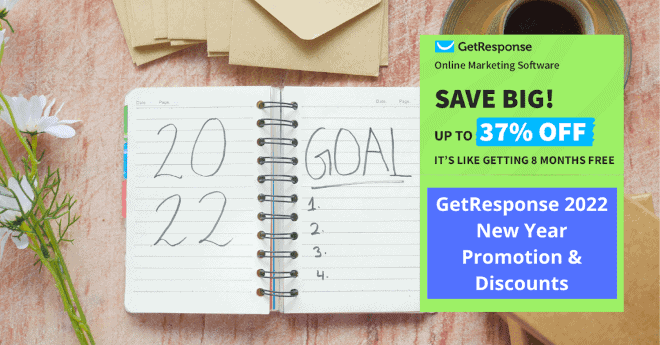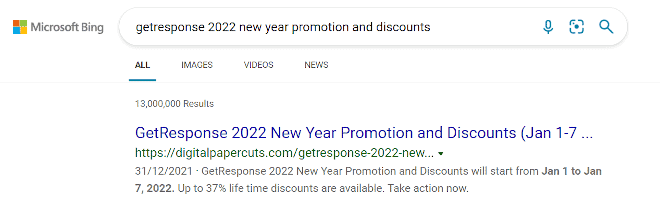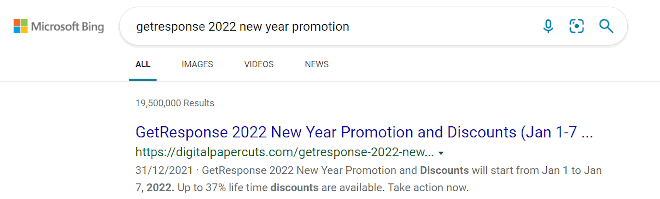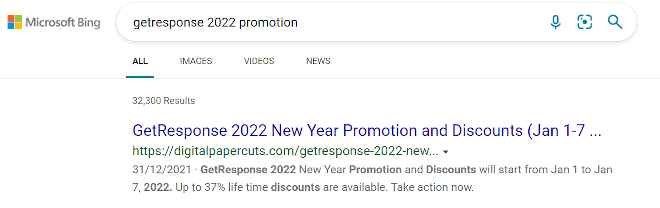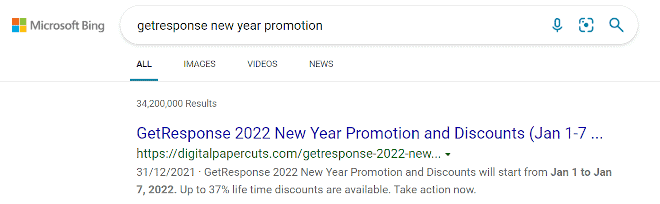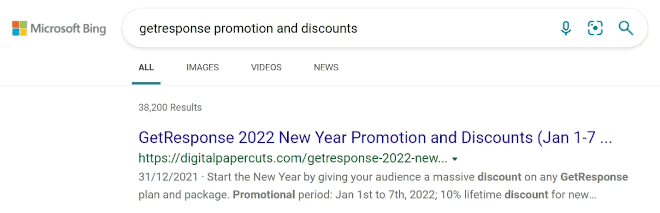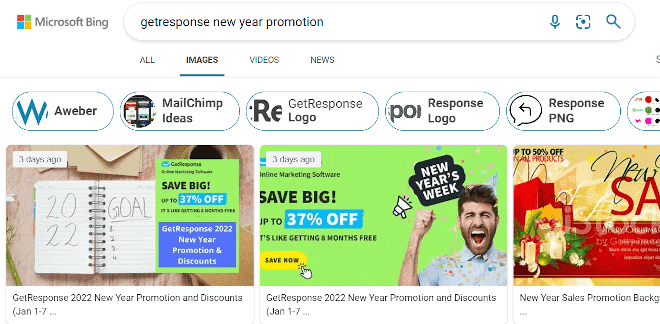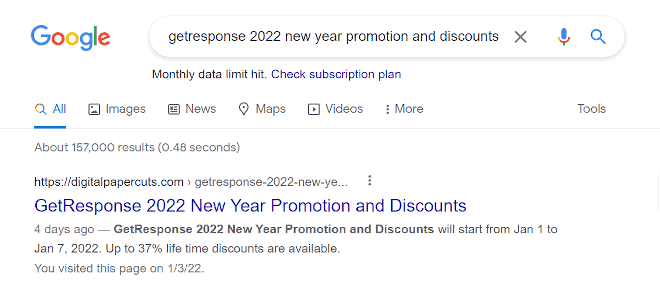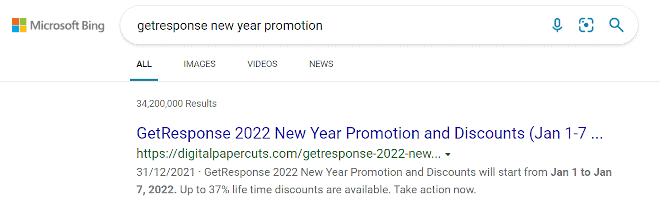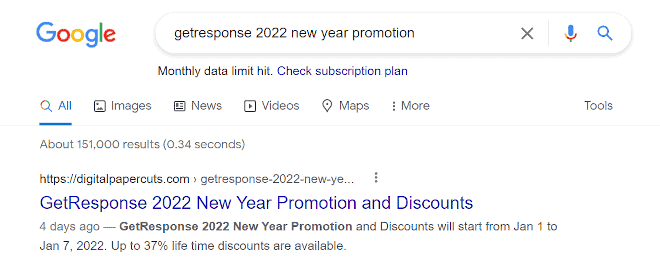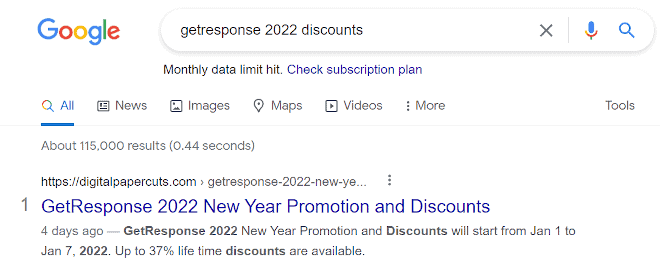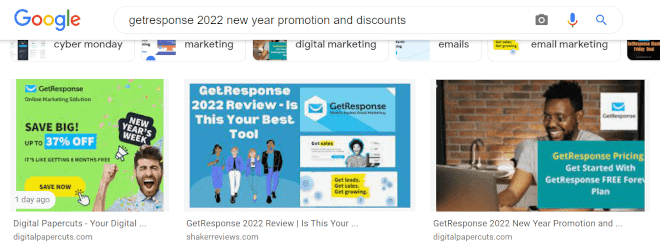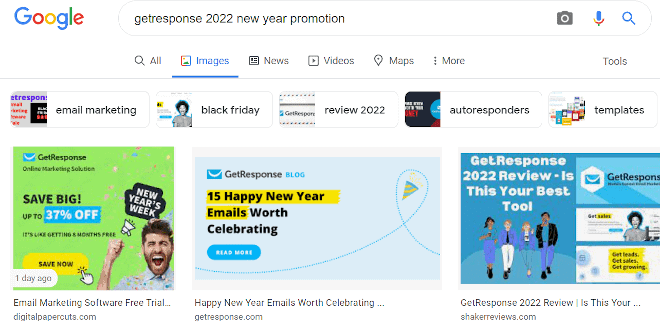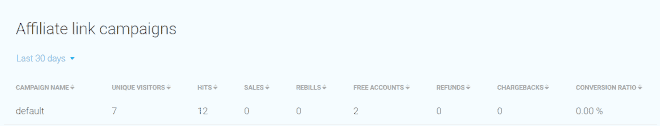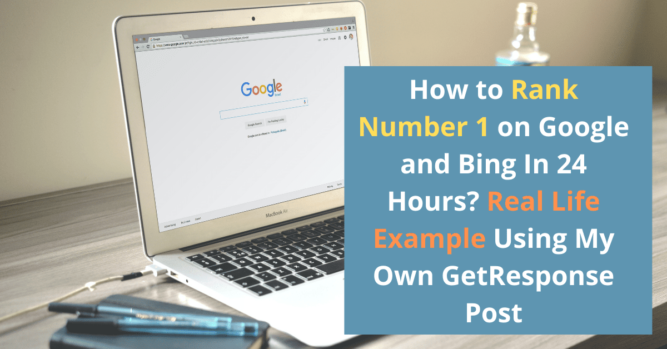
How to Rank Number 1 on Google and Bing In 24 Hours? Real Life Example Using My Own GetResponse Post
The most challenging job for bloggers is to rank your post on the first page of Google or Bing to drive organic traffic to your website. Today I would like to share a real life example how you could rank your post on the first page, or how to rank number 1 on Google and Bing in 24 hours or a few days depending on their crawling time.
Before I start, I would like to set your right expectation that It is extremely difficult to rank some highly competitive keywords on the first page of Google or Bing. However, there are ways to rank low competition keywords if we learn the necessary SEO knowledge and skills.
Real Life Example – Proofs from Google and Bing Searches Using the Post “GetResponse 2022 New Year Promotion and Discounts”
I created a post “GetResponse 2022 New Year Promotion and Discounts” on 31 December 2021. This post promotes GetResponse New Year Promotion for just 7 days. I used a longtail keyword “GetResponse 2022 New Year Promotion and Discounts”. What are the SERP position for this keyword in Google and Bing after a few days?
Bing Search Results
Rank Number 1 on “GetResponse 2022 New Year Promotion and Discounts”
Rank Number 1 on “GetResponse 2022 New Year Promotion”
Rank Number 1 on “GetResponse 2022 promotion”
Rank Number 1 on “GetResponse New Year Promotion”
Rank Number 1 on “GetResponse Promotion and Discounts”
Bing Image Search Result
Rank Number 1 on “GetResponse New Year Promotion”
Google Search Results
Rank Number 1 on “GetResponse 2022 New Year Promotion and Discounts”
Rank Number 1 on “GetResponse New Year Promotion”
Rank Number 1 on “GetResponse 2022 New Year Promotion”
Rank Number 1 on “GetResponse 2022 Discounts”
Google Image Search Result
Rank number 1 on “GetResponse 2022 New Year Promotion and Discounts”
Rank number 1 on “GetResponse 2022 New Year Promotion”
How to Find the Keyword and Does the Traffic of the Keyword Matter
When you go to some keywords planning tools like Google Keyword Planner, you can see that this keyword competition is low but the traffic is almost zero. It is because at the time the post was published, it was still in 2021 and 2022 searches are very limited.
Don’t worry about the traffic, I can prove that there are traffics to that post.
In the post, there are 17 views already on the post after 3 days. There will be more visitors in the next few days.
If you look at my GetResponse affiliate dashboard, you can see that I have 12 hits already and 2 free accounts registered in the past few days. After the free trial period, some free accounts may convert to paid accounts.
Once you have some keywords ranked in Google and Bing, they will bring in traffic to your site for many years to come. The only thing you have to do is to create more SEO optimized posts to drive organic traffic.
Imagine that each post gives you 5 visitors per month and each visitor views 1.5 pages. If you have 200 posts, you can get 200x5x1.5 i.e. 1,500 views per month.
Gradually your posts on your website will bring you visitors and your job is to convert organic traffic into sales revenue by advertisements and affiliate marketing.
14 Tips to Show How to Rank Number 1 on Google and Bing for Low Competition Keywords
Domain Authority
Digitalpapercuts.com has a domain authority of 30 from MOZ domain analysis. The domain authority is moderate, but it is easier to rank the keywords as compared to websites that have domain authority below 15.
To increase the domain authority of your domain, you need to create more quality contents, build up quality backlinks. Sooner or later, you domain authority will be increased gradually.
Longtail Keyword
Search engine keyword ranking is a very competitive arena. Many high authority websites have ranked keywords for years and it is not easy to beat them for highly competitive keywords.
Instead of competing in high competition keywords, go for long tail keywords. For example, it is difficult to compete on keywords like “GetResponse promotion” or “GetResponse discounts”. Try to lengthen it by adding a year e.g. “2022” and occasion e.g. “New Year”. Then create a low competition longtail keyword like “GetResponse 2022 New Year Promotion and Discounts”.
By using this longtail keyword, you can see from the above proves that Google and Bing will also rank different keyword variations from this longtail keywords such as: –
- GetResponse 2022 New Year Promotion
- GetResponse New Year Promotion
- GetResponse 2022 Promotion
- GetResponse 2022 Discounts
Title
Longtail keyword should appear in the title. It is better to have a number and a powerful word in the title.
URL
Long tail keyword should also appear in URL. The URL should not be too long. Keyword in URL also let search engines to understand the theme of your post. For example: https://digitalpapercuts.com/getresponse-2022-new-year-promotion-and-discounts-jan-1-7-2022/.
Meta Description
Your long tail keyword should also be presented in Meta Description. If you can tactfully mention your keyword twice in Meta Description, it would be better. However, don’t stuff keywords that doesn’t make sense to your visitors.
Mention keyword in the first paragraph
Google and Bing normally crawl your first paragraph to understand the theme of your post. Your keyword should appear in the first 2 or 3 sentences. It is also crucial for your visitors, when they search the keyword for an article, they want to see in the first 2-3 sentences that the article they are reading is related to the keyword they typed in.
Content more than 800 words
Your post should be at least 800 words. Of course, long form post can help you rank higher. An article with 2,000-3,000 words is even better.
Your post should have H2 tags and even H3 tags to increase the readability. Short paragraphs are preferred.
Multimedia – Images and Video
Google and Bing both like images and video on your post. In particular, we should add ALT Text on your images and keyword should be added in ALT Text. It enables your post to be found on image search in Google.
Do you need to create a video for your post? Not necessarily. If you are promoting an affiliate product, you can embed their YouTube video in your post.
Keyword in H1, H2 and H3 tags
Keyword should also be presented in H1 and H2 tags. It is good to have keyword in H3 tag but no all posts have H3 tag. Keyword in H1, H2 and H3 tags should be shown naturally, rather stuffing keywords in your post.
Rank Math score >81
For SEO plug-in, I used to use Yoast and AIO-SEO before. Recently I switched to Rank Math which gives me more powerful and free features that I am very satisfied with this plug-in.
First of all, RANK Math guides you step by step to increase your SEO score. Second, it has 404 monitor and re-direction tools that can find the broken links and fix them immediately.
Rank Math also gives your site a score so that you know how to continuously improve SEO status not only on individual posts but also on your website as a whole.
Add external links
Bloggers always ignore the importance of adding external links. When you link to an external website with high domain authority and page authority, and a high relevance of the external site post with your post, then Google and Bing quickly understand that you post is also related to the same topic.
Sometimes you may link to an external website that explain the meaning of the terms that you are using in your post.
Add internal links
If you have relevant posts in your website, you should add internal links to other posts. Building your website like a spider web can boost your search engine ranking and attract traffic.
There are many link management plugins and I personally use Pretty Links to manage my internal links and affiliate links.
Related Posts
Google and Bing like to see that you have related posts in your website. Visitors also like it. When they are interested in the topic of your post, they will visit related posts. This will increase the session duration and lower the bounce rate, all these are favorable to search engine SEO.
Backlinks
For a new post, it usually does not have any backlinks. That is the reason why you cannot rank your post on page 1 of Google and Bing for a new post with competitive keyword and without backlinks. In the long run, we need backlinks to increase the Page Authority of your post. Getting backlinks is an important topic in off-page SEO which may be discussed later on in another post.
Conclusion
How to rank number 1 on Google and Bing seems to be a mission impossible task. However, there are ways to achieve it. Low competition longtail keyword is one of the most commonly used strategies for bloggers.
This article shows a real life example in my blog post GetResponse 2022 New Year Promotion and Discounts and the use of a longtail keyword “GetResponse 2022 New Year Promotion” that ranks number 1 in both Google and Bing.
To drive more organic traffic to your website, you need to create a number of posts related to GetResponse so that search engines understand that your website is about promoting GetResponse, one of the digital marketing platforms that is very popular for email marketers.
Recommended for you
GetResponse 2022 New Year Promotion and Discounts (Jan 1-7, 2022)
GetResponse Pricing 2022 – Start With GetResponse FREE Forever Plan