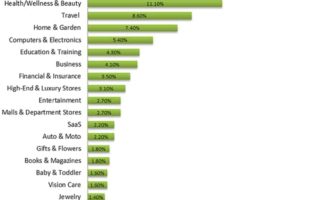Content Ninja: Convert YouTube Videos to Blog Content
Neil Patel and Jon Loomer both agree that content is king!
If you don’t have great content, you shouldn’t even bother trying to rank on Google or any other search engine. In order to get high rankings on search engines, you need great content.
However, you don’t just need “any” content, you need high quality, easily readable, and Google-friendly content.
The three ways to get that kind of content are as follows:
-
Write it yourself.
-
Hire a ghostwriter.
-
Use software.
If you are good at writing compelling content, can write in fluent English with good vocabulary, and don’t make many grammatical errors, you may find writing your own content to be the most effective and inexpensive way to do so.
Even if you can do that, writing the content yourself will take a lot of your time.
Table of Contents
-
-
Content Ninja’s KEY features are:
-
It works on a simple 3-step process:
-
Source -> Spin -> Syndicate
-
-
Content Ninja eliminates all those hurdles and generates content on the fly!
-
Content Ninja is for everyone who wants to build a hands-off traffic machine…
-
MARKETERS
-
SEO EXPERTS
-
BLOGGERS
-
Multi-Lingual Support
-
-
BONUS #1
-
Content Repurpose Guide
-
BONUS #2
-
A detailed over-the-shoulder video-guide teaching you
-
Module #1 — Introduction:
-
Module #2 — Domain & Hosting
-
Module #3 — Wordpress Basic:
-
Module #4 — Wordpress Advanced
-
- BONUS #3
- My Article Submitter
-
Content Ninja Review:
-
Content Ninja Review Conclusion
-
What is Content Ninja?
Content Ninja is a cloud-based content creation software app used by thousands of people to create great blog content. You can create 100% high authority, search engine friendly & human-readable content with Content Ninja in literally minutes. You can automatically syndicate it to Facebook, Linkedin, and Twitter. Though we didn’t initially develop the software ourselves, once we began using it we loved it so much we bought the rights to it.
It is possible to download the subtitles from youtube using certain software, but there is no punctuation or formatting in the text. And then if you download the content from YouTube yourself like we use to do then you have to spend so much time formatting, adding punctuation, fixing grammar, and then publishing the content.
That’s where Content Ninja comes into play. It is a tool that I can use to make a blog post out of any YouTube video, and it also formats and fixes grammar mistakes in the text… as well as publishing it in seconds to any website.
With Content Ninja, you’re able to convert YouTube videos directly into the text, format it automatically, add relevant images, and then publish the content to your site. And all of that in less than a minute.
You can optimize, fix grammar errors, spin your content and add even more images to your post within another 60 seconds. With Content Ninja’s three-step process, creating content is as simple as it could get
-
Step 1: Find the video
-
Step 2: Convert it into a blog post
-
Step 3: Get it published
Don’t hesitate to check out the next parts of this Content Ninja Review as I’ll show you how powerful it is
Content Ninja KEY features:
It works on a simple 3-step process:
Source -> Spin -> Syndicate
You can source YouTube videos that have a ton of views and positive comments or search by keywords. Just grab the text from these videos (automatically) and use the built-in content spinner to make the content even more unique. You can post it on your site with affiliate links (or other call-to-actions to build your list).
Afterward, share it across social media.
Up until today, there was no fool-proof way to use YouTube videos to create content for your site.
Several of the “Workarounds” required extensive HTML knowledge and a considerable amount of time to find and convert the appropriate videos.
Content Ninja overcomes all those hurdles and delivers a POWERFUL method to generate content on the fly!
-
You can convert any YouTube video into a fully formatted WordPress blog post.
-
Auto images: An image that corresponds to the video the user selects will be automatically added to the post to make it more engaging. More images can be added to the content by dragging/dropping.
-
A built-in spinner is available to ensure that the content is unique.
-
Automatically corrects grammar with a single click.
-
It helps search engines rank videos with the conversion of video tags into post tags.
-
Multi-publishing with one click. You can post a similar post on multiple blogs at the same time (with variations of spin). (Ideal for building a PBN)
-
You can use the advanced search to find all videos from a YouTube channel or playlist.
-
The bulk poster tool allows you to post up to ten posts for a period of up to ten days at a time easily and instantly.
CONTENT NINJA CAN:
-
Quick Search: Find and create content in 105 languages.
-
Deep Search Filters: Sort results by relevance, views, or videos licensed under the Creative Commons license.
-
Quick Convert: Instantly turn a YouTube video into a blog article.
-
Correct Grammar Mistakes: Easily fix any grammar errors in the extracted content with one click.
-
Content Spinner: Create unique, readable variations of content with content spinner built-in. This is a built-in closed caption solution SPECIFICALLY for members of Content Ninja.
-
Auto Images: Images related to your keyword search are automatically added to your content. You can add as many images as you like. Just drag and drop.
-
Featured Image: YouTube video thumbnails are automatically set as featured images. You can edit that and put your own in!
-
Post Tags: Tags retrieved from the video are converted into post tags that help your content rank higher in Google.
-
Bulk Posts: Create up to 10 posts instantly or drip-feed them at an interval of your choosing.
-
Multi-publish: Multiple posts can be published simultaneously on different blogs.
-
Article Rewriter: Developed specifically for Content Ninja, this module allows you to rewrite any piece of content by pasting it in! No need to purchase an additional spin rewriter tool.
Content Ninja is for everyone who wants to build a hands-off traffic machine…
MARKETERS
SEO EXPERTS
BLOGGERS
Multi-lingual Support :
With Content Ninja you can create content in the 105 YouTube-supported languages, we work with even left-to-right languages like Hebrew and Arabic.
Zero Compatibility Issues: Easily integrate with WordPress using our lightweight plugin that comes with our web-based Content Ninja.
SPECIAL CONTENT NINJA BONUSES:
BONUS #1
Content Repurpose Guide
When you repurpose your content, you can yield more output with the same amount of input, while maintaining quality. This saves you time so that you can work on new marketing ideas and attend to other aspects of your business. This guide will show you how easy is to create endless content.
.Valued at $147
BONUS #2
A detailed over-the-shoulder video guide
This course teaches how to create a self-hosted WordPress website from scratch. without any coding skills at all.
We want you to use Content Ninja to its maximum potential because honestly, we want to help you!
This is why we created this in detail, over-the-shoulder video training series where we show you how you can build a WordPress website from scratch over a weekend.
Module #1 — Introduction:
-
Overview
-
What is WordPress and why you should use it.
-
The difference between WordPress.com & WordPress.org
-
Difference between a blog and a website
Module #2 — Domain & Hosting
-
Selecting a niche.
-
Picking an appropriate domain name.
-
Buying the right hosting package.
-
Hosting the domain.
Module #3 — WordPress Basic:
-
Installing WordPress on your domain.
-
Changing basic settings.
-
Installing required plugins.
-
Picking and installing the right theme.
Module #4 — WordPress Advanced
-
Setting up the appearance of your website.
-
Understanding built-in WordPress’ features.
-
Optimizing your website for higher rankings.
-
Using plugins to maximize the potential of your website.
-
Installing an SSL to secure your website
-
Creating Content with Content Ninja.
Valued at $197
BONUS #3
LIMITED TIME DEAL: Get Content Ninja at One-Time Price
We want to give you an advantage over all the others before we go public at a monthly/yearly recurring fee.
We invite you to become the chartered member of Content Ninja family at an exclusive one-time only fee.
GET INSTANT ACCESS AT THIS EXCLUSIVE ONE-TIME PRICE RIGHT NOW!
MASSIVE $277 DISCOUNT
The offer will expire soon.
Content Ninja Review:
It only takes three clicks to make a post with Content Ninja. Imagine how much time and money you can save if you don’t have to worry about your next blog post. Automate your content creation job by letting machines do the heavy lifting.
This kind of automation is exactly what you need for your website so you don’t have to waste countless amount of hours writing articles for your blogs and can instead focus on more money-making activities.
What if you have no technical knowledge or experience whatsoever? No problem. Our documentation and video tutorials demonstrate everything step-by-step, from installation to configuration to usage. Our support team is ready to help if you get stuck anywhere.
You can choose the types of videos you want to use with Content Ninja. We also have a built-in feature that allows you to give attribution to the video’s original creator. Also, we have a content spinner built-in, so that your variations are unique.
Finding great content is always a challenge after the first 5-10 blog posts but with over 1.5 billion monthly active users watching 1 billion hours of video content per day it is easy to find great fresh content on pretty much any subject you want. YouTube is one of the most effective platforms you can leverage to generate traffic and promote your business online by legally taking other people’s content and turning it into your own content.
Want your own videos made out of your content? We have an answer for that. It is called Vidnami. Simply add your blog content as a script in their software and it will produce your own video. You can either use your own voice, no voice or use one of their computer-generated voices like in this video we made of this blog post. Click here to get a free trial to Vidnami.
Price and Evaluation
This tool costs $37. And save $10 if you use the code Ninja at checkout. This is the lowest price since the days it was released. I think you should act as soon as possible to get the most preferential price.
Frequently Asked Questions
We have full documentation and video tutorials showing step by step everything – from installation to configuration to usage.
If you get stuck anywhere, we have a support team ready to help you out.
How many social media accounts can I integrate?
You can link up to 5 social media accounts – 1 for each social media channel.
So 1 Facebook page, 1 Facebook group, 1 Twitter account, 1 LinkedIn personal and 1 LinkedIn Company
How many sites can I use Content Ninja On?
You can use Content Ninja on up to 10 websites. If you need more – you can contact our support to purchase an additional one-time package.
What is the liability of content created with Content Ninja?
With Content Ninja you have full control over the kind of videos you use. You can use videos with creative commons licenses and we also have a built-in feature that allows you to give attribution to the original owner of the video. Besides that, we also have a built-in spinner to make sure the variation of content you use is unique.