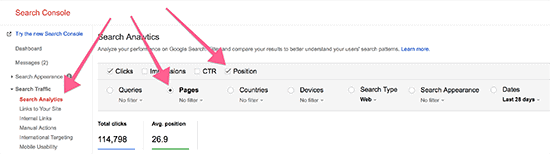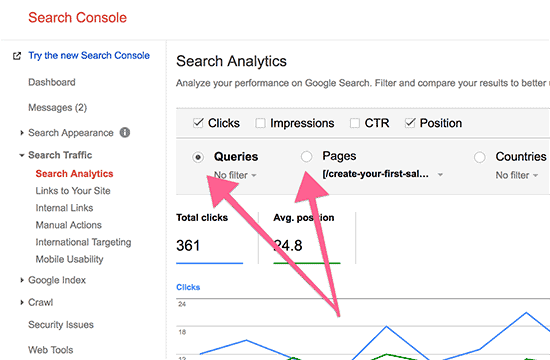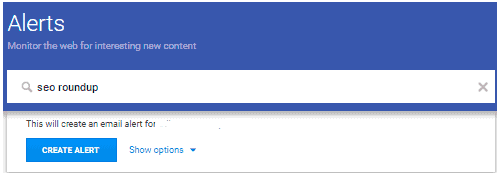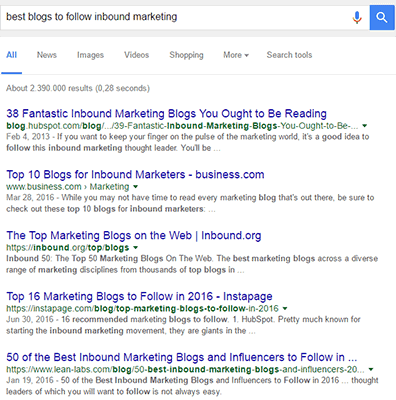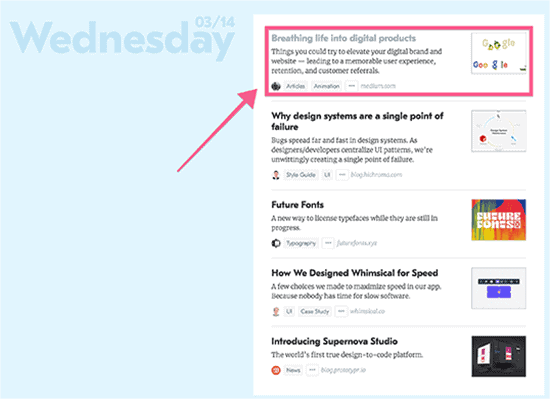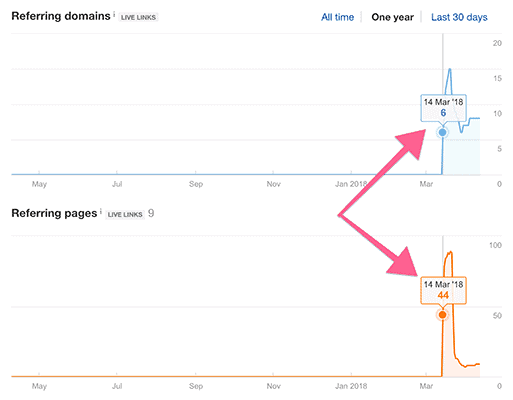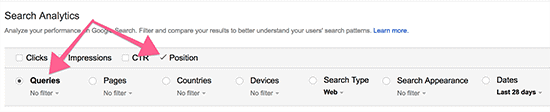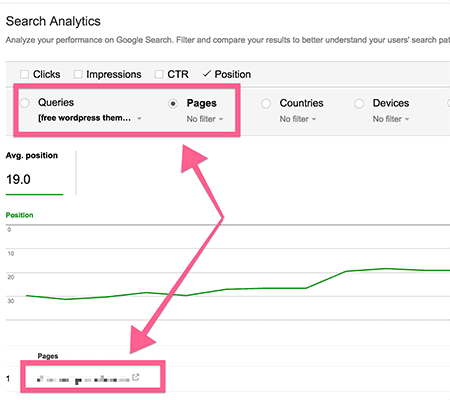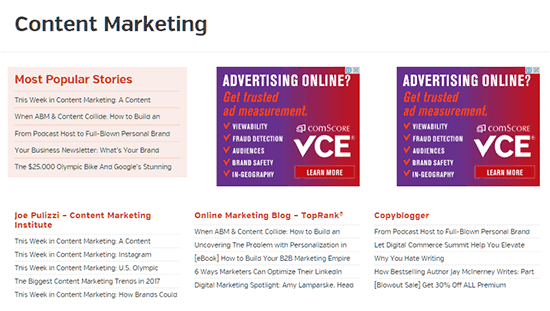Boost Your Rankings With These 7 SEO Tactics
Do you want to drive more traffic to your website?
I suspect the answer is a resounding yes.
In this case, you can’t ignore search engine optimization (SEO). Otherwise, you will miss out on a large amount of traffic.
Google processes billions of searches each day, making it the most popular search engine.
Additionally, organic traffic is far more targeted than social or referral traffic.
This is why it is so important to invest in SEO (search engine optimization).
There is so much information (and misinformation) about SEO online that you might not know which SEO tactic to focus on.
Using the tactics below, you can start seeing results right away with minimal investment and a rapid return on your investment.
Provide fresh information on older website content
You can start with what you already have.
Review your previously published content and see where it ranks in Google’s search results.
Where, for example, is it on page #2, #3, or #4 or not ranking at all?
Using Google Search Console (formerly Webmaster Tools) is the fastest way to do this.
If you haven’t set up Google Search Console yet, log in to Google Search Console with your Google account and add your website following the instructions on the screen.
Log into your Google Search Console account, then click Search Traffic > Search Analytics.
In the next window, select “Position” and “Pages” to see your average rankings by page.
Click on any of the pages listed here. On the next screen, select “Queries” while leaving “Pages as they are.”.
This will show the average ranking for this page for different keywords.
You should look for pages that:
- You are ranking on pages #2, #3, and #4 for the keywords you are targeting.
- They haven’t been updated in over a year.
Now that you have found these pages, it is time to add more content.
Exactly how do you post an update?
You may either:
- Provide more details and make your post easier to digest by making it more useful.
- Replace outdated content with new perspectives or data.
Why this strategy works
- Content that is longer and more in-depth may perform better than short-form content
According to Backlinko’s study, long, in-depth articles outperform shallow ones:
By adding more content to your low-performing pages, you’re telling Google to take notice. Google loves serving up in-depth, up-to-date content. These are two essential ingredients for better rankings.
Note: There are a lot of studies that show how long the average content should be to rank well on Google.
Search queries, however, are not all the same. There are a lot of different ranking factors that Google uses, and which ones are used depends on the query.
Moreover, in some niches, a 3,000-word post just isn’t necessary.
If you want to know who’s ranking for your target keywords, you should start by looking at who’s already ranking.
Keep in mind:
The answer is not always to write more. Content structure and usefulness are often important factors in your ranking.
People are looking for answers, and it’s your job to help them find them.
- Google prefers content that is fresh
Have you ever searched for information on a celebrity or a review of a car?
It is likely that you did, and the results you received were from the latest news articles about that celebrity and the latest model of car.
Google’s “Query Deserves Freshness” algorithm is at work here.
In order to provide relevant results, Google rewards fresh content. The time between when Google first crawled the site and when it was last edited is used in determining the freshness.
It doesn’t become fresh if you publish a page and then change it.
It will, however, register as “fresh” content if enough time has passed since you last updated it – and it will presumably boost your rankings in the SERPs (search engine results pages).
You might also consider changing the publication date and adding a note to the top of the post to explain that you’ve updated the post.
This will result in Google’s SERPs displaying the updated publication date.
Note: Freshness is one of the ranking factors. Just because a post is updated doesn’t mean it will appear on the 1st page immediately. Although, you will have a greater chance of ranking higher.
The best part about this tactic is you don’t have to spend a lot of time or resources updating older content. You shouldn’t have much trouble editing the information & expanding upon it if you have already written 1,000 words. A great way to do this is to use Content Ninja to create some new content and add it to your existing post.
Find where you have been mentioned but not linked to
Occasionally, you, your business, your product, or your content may be mentioned but not linked to.
By finding these mentions and asking for a link, you can generate tons of easy backlinks.
If someone likes your content or you, they are likely to link to you.
It makes sense to include a link in some cases from the point of view of the user experience.
It is a two-step process to locate these mentions. Follow these steps:
Step #1: Identify any unlinked mentions that exist
The first thing you should do is get backlinks from all unlinked mentions.
You can automate this process with a nifty tool I know. Thanks to the kind folks at RankTank, it’s free to use.
The tool is in the form of a Google Sheet. Go here to find the tool.
The page has several calls to action, so scroll two steps to the box. Click on the ‘step 2’ button.
Considering that Google might make a change that breaks this tool entirely, the following section shows you how to find unlinked mentions in a more long-winded way.
You should still read the rest of this step to learn which sites to ignore.
To do this, search Google for your brand name, social profiles, and common referral links, but do not include your domain name.
It would be something like this:
“Your brand name (in quotes)” – Yourdomainname.com – Facebook.com – Google.com – CommonReferralLink.com
We’re looking for mentions of your business without linking to the site.
Don’t worry about:
- Websites tagging your brand (the URL should contain the words “/tag/YourBrandName”).
- Sites that copy your social media content (like Twicopy.com).
- Auto-reposting spam sites.
There are generally dozens of sites that mention you without linking to you.
Write down all of these mentions and send them an email asking for the website link.
The number of webmasters who will contact you will surprise you.
Note: Want to increase your chances of getting the link? Personalize your emails and include an incentive, such as an invitation to share the post on your social networks.
Step #2: Set up passive monitoring of mentions
The next step is to ensure that you are notified of future unlinked mentions.
Among the many social media monitoring tools available, I use Buzzsumo because of its granular alerting controls. It tells me, for example, if a site does not link to Digital Papercuts for brand mentions.
Buzzsumo is a paid service, so if you’re on a budget, you can use Google Alerts instead – you just have to manually check to see if sites link to you.
If you receive too many mentions, you can change the alert frequency.
Once you get an alert that you have been mentioned, look on the site to see if there is already a link to your page (sometimes, your brand name won’t be linked, but there will be another link).
Press CTRL + U to do this. The source code of the site will open.
Once you have opened the “Find” tool, you can search for your domain name by pressing CTRL + F.
Whenever you find a new unlinked mention, you should contact the author or website owner. For an email address, go to the contact us or about us pages. If there isn’t any, don’t worry – there are a few things you can do.
Use a tool that finds the email address for you, such as Voila Norbert, or reach out to the writer via social media.
You should contact them as soon as you have their e-mail address. In general, the closer you are to the original publication date, the higher the chance that the link will be added.
Be featured in roundups
A roundup is a post where a group of experts or influencers respond to a specific question.
A roundup post is useful for several reasons:
- Allow you to get backlinks: The most obvious benefit is that the site publishing the roundup will link to your site.
- Help establish you as authority: An “expert roundup” post also gives website authority by association. You increase your authority by proxy when you are seen with experts.
- Introduce you to a new audience. If experts who wrote a roundup share it with their followers, the latter might also check out your site, particularly if you have an interesting response. That said, the “roundup of expert opinions” post can also help establish your website’s authority. More participants mean less traffic, but it gets you on the radar.
That sounds good, right?
However, there’s a problem. You won’t get emails asking for information unless you’re a recognized authority in your field. Nevertheless, a post about expert opinions can also establish your website’s authority.
Here’s a workaround: Instead of waiting for others to contact you, jump in and offer your expertise.
Wait a minute. As a beginner (yet), how would people be able to think of you as an authority?
You can make yourself more discoverable in two ways.
- Outreach as a strategy
Set up Google Alerts for “[your industry] + roundup.”
Set up an alert for “SEO roundup” if you are involved in the SEO industry, for example.
Send that person an email thanking them for posting the content when you receive an alert of a new roundup.
In the email, add some of your own insight. Tell them you’d be happy to contribute another expert opinion if they require one in the future, as well as share the final post with your audience. By doing so, you’ll be on their radar when they do a roundup post in the future.
- Using an inbound strategy
Create a separate page on your website where you can inform visitors that you are available for roundup requests. If you want to ensure that you do not miss any requests, you can create a separate email for answering any queries regarding roundups.
Having a separate page will help you be more searchable when someone is looking for people to take part in a roundup post.
Your dedicated page will make you more visible as someone who is willing to respond to requests since you have a dedicated page.
You should also make yourself available for interviews in general – they are a great way to get new backlinks to your site.
Feature your content placed in “best of” lists and newsletters
Being included on a “best of” list in your field is like striking gold. You can find this type of content on Google by searching for “best of” or “weekly newsletter” in your niche.
A quick Google search of Inbound Marketing blogs will yield the following results:
Send the site’s authors a link to your best content. Convince them that your site is a good fit for their post.
A search for something like “[your niche]” + links roundup can also be done.
With an old brick-and-mortar business I had, Papago Brewing Company, I was able to solicit enough reviews from our loyal customers to get included in a very popular website list of the top 20 places to drink beer in the world. This brought us tons of new customers.
You can also place your link in newsletters.
Here is an example of a design newsletter – Sidebar.io – published on a daily basis:
Here is an example of a newsletter that was published on 14th March 2018.
Around that same time, the first link in the newsletter starts getting many backlinks:
Although you can’t tell if the newsletter mention had anything to do with the link, the fact that it reaches thousands of designers daily, as well as the rush of backlink activity following the 14th, suggests so.
I checked a few other links and all of them show a flurry of backlink activity around the time of the newsletter’s publication.
What you need to know:
By getting listed in a popular newsletter, you can get backlinks from other bloggers who read the newsletter.
Find a newsletter like this by using the same search strategy I described above – search for “[your niche] + newsletter”.
Contact the curators of these newsletters via email or Twitter. Try to convince them of the value your post will provide to their readers by forwarding your link.
However, your content needs to be at least as good as the other articles featured in the newsletter in order to work which is where a content generator like Content Ninja can come in extremely helpful.
Create internal links to your underperforming pages
The majority of a website’s traffic and leads are generated by a small percentage of its total content.
In other words, there are likely only a few posts on your site which people are visiting. Most of your posts are probably not being seen.
Also known as the 80/20 rule.
Despite not realizing it, there is an opportunity here.
From within these pages, you can create backlinks to your less popular content. The addition of internal links from your popular content will boost your ranking if your content appears on page #2 or #3 in Google.
We’re going to use Google Search Console again to accomplish this but in a slightly different way than we did at the beginning of the post.
Open Google Search Console and navigate to the Search Traffic > Search Analytics section.
Select “Position” and “Queries”.
Search for queries on pages #2, #3, and #4 that you’re ranking for.
It will look like this (minus the blurred keywords, of course):
Choose “Pages” from the next screen after you click one of the queries. This will show you which pages rank for this query:
In the next step, find popular pages on your site where you can add keyword-focused internal links.
With Ahrefs, you can input your domain and use their links analysis tool to see which pages have the most links.
You can then sort the final list by the number of “DoFollow” links to better prioritize your list of popular posts.
In the absence of a link analysis tool, you can make use of your website’s analytics.
Your most popular posts are likely to be the ones with the most links. To find the most popular posts, sort the final list by the number of “DoFollow” links.
Incorporate internal links from your popular pages to your underperforming pages. Ensure that the links you include related to the content.
Note: You can use a rank tracking tool online to track improvements to your selected keywords.
Have regular contributions published in major industry publications
If done correctly, guest blogging can be a great way to drive traffic to your website.
In the long run, however, you’ll benefit more from working with industry publications that publish regularly.
Having your content featured in an industry publication helps you build your brand within the industry and fosters relationships you can use regularly to promote new content.
Alltop is a great place to find publications you can contribute to regularly.
You can use the search bar to find top blogs and publications that are relevant to your industry.
Here’s an example of a search for content marketing:
We’re looking for websites with regular columnists.
Make a list of all the sites you found using AllTop.
Google either of these queries to find out if they have a contributors page:
- Site:domain.com “write for us”
- Site:domain.com contributor
You can find out if there is a contributor/write for us page on their website by doing this. There’ll be information on how that you are a columnist and share content on the topic you want to write about. to do so if that’s the case.
You will have to contact them and pitch yourself when you have some matches. Keep in mind that before you send them an e-mail, you should show some real interest by:
- Consider leaving some detailed remarks on some articles on the site you’re pitching to.
- Update your Twitter and LinkedIn bio to mention you are a columnist and sharing content on the topic you wish to write for.
- Creating a portfolio to showcase your style.
Send an outreach email once you have completed all this.
I did this for the Papago Brewing website that I previously mentioned and became the regional columnist for a national magazine. Doing so I was able to slide in links to my business in every article without being spammy.
Include influencer links in your content
Some people don’t like linking to other websites out of concern that it will negatively affect their search rankings. However, the truth is that it doesn’t.
A positive correlation has been found between outbound links and improved search rankings.
In addition to the SEO benefits, linking to other websites when appropriate is always a good thing to do. Providing good resources for your readers improves the value of your content.
What about specifically linking to influencers within your content?
Influencers aren’t just websites, they’re people. By linking to them, your content may be shared and you can start building relationships at the same time.
Here’s how to boost your ranking through influencers:
- Gather the social media accounts and the email addresses of influencers that are relevant to the content you are publishing.
- You can link to specific resources that he/she has already shared.
- Link the influencer’s resource to the content you publish.
- Send an email or message via social media (Twitter) to an influencer informing them of their appearance.
Note: Finding influencers in your niche is easy if you use influencer research tools. BuzzStream, one of my favorite outreach tools, has its own influencer research functionality – it’s well worth checking out.
Just enter a keyword related to your niche & tweak the filtering options, and you’ll have a solid list with some data on each influencer.
With the app, you can easily compile a list of influencers and manage your outreach emails.
By following this simple process, your content is more likely to be shared.
Including a gentle “nudge” will also encourage them to share your content.
A lot of people request that influencers share their content. Include some quick share buttons on Twitter, Facebook, LinkedIn and other social media platforms.
You could say something like, “Here are a few quick share links if you would like to share the post with your audience.”
Those who wish to share it will do so.
Occasionally, your content might have been shared before you reach out to the influencer.
For instance, I use Buzzsumo to monitor new mentions of my sites and links to them. If I receive an alert about an article that links to me, I usually schedule shares to help promote it.
In conclusion
Your site must be found by people seeking the information you provide if you want it to succeed.
It will take some effort on your part to implement these SEO tactics. However, if implemented properly they can drive traffic extremely well. Particularly in the long run.
If you can produce content that people want to find, your site will thrive.
Just be sure to keep an eye on the latest SEO trends. SEO is constantly evolving.
Related Reading:
The Importance of SEO, Optimization and Social Media in Today’s Digital World